Plan your social events with modern tools for managing online registrations, tracking responses, and tracking logistics with the guests, staff, and service vendors.

Create and manage beautiful wedding sites for clients throughout the year. Eventene is ideal for managing all of the details.
The Events List allows guests to discover other related Activities surrounding the Wedding. Importantly, each guest only sees the activities they are specifically invited to.
The Event's schedule appears clearly on the main page of each Event, personalized for each Guest. Clicking on each Activity reveals its description, location, and useful links to virtual environment, and other attendees.
The Mobile App provides a complete online RSVP experience, including selecting to attend optional Activities, filling out survey questions, and paying for any associated cost of activities, if applicable.
Guests will be encouraged to view the Attendees list to learn more about out of town guests and contact them directly during or after the Wedding. The event organizer can decide to hide the guest list too, of course.
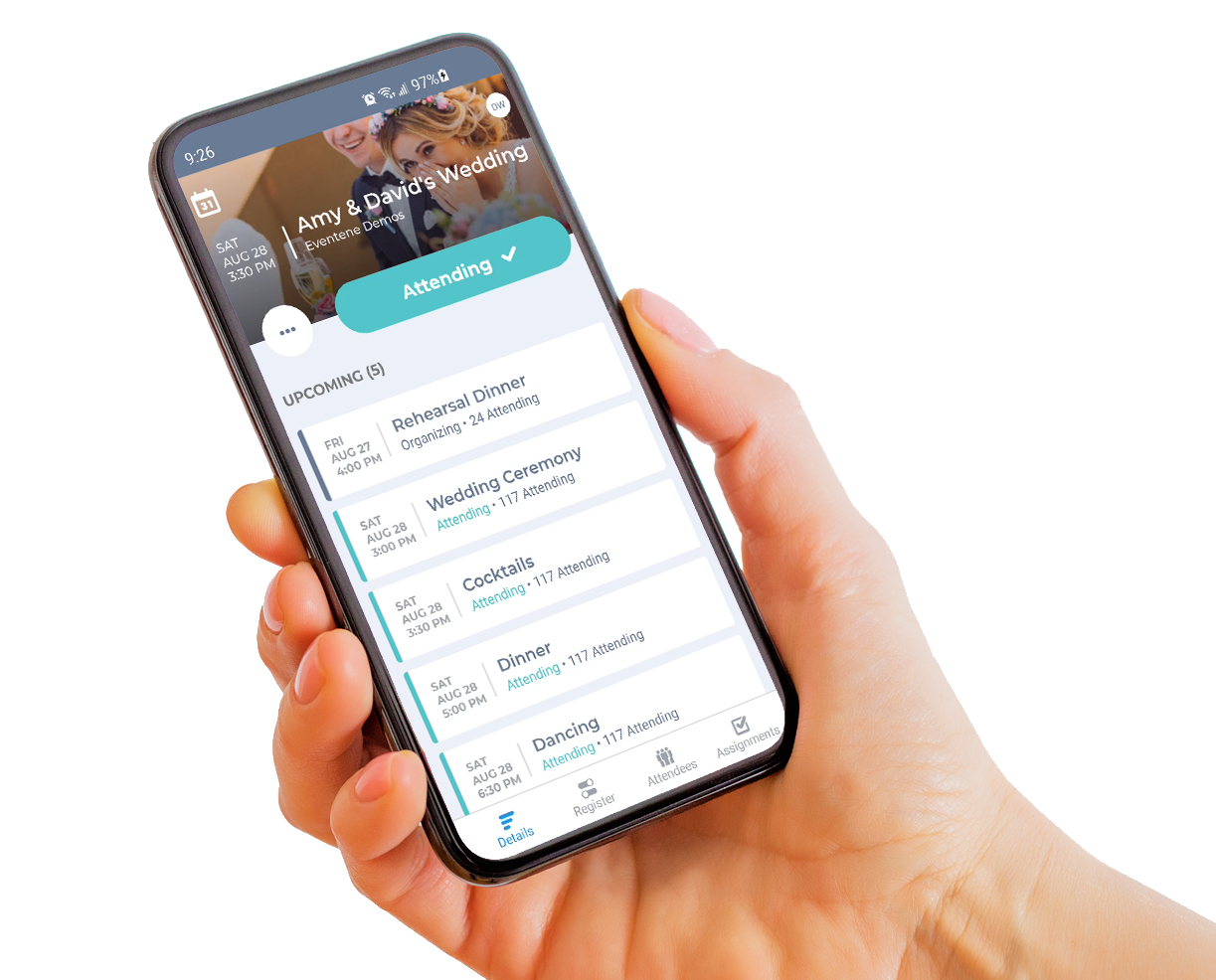
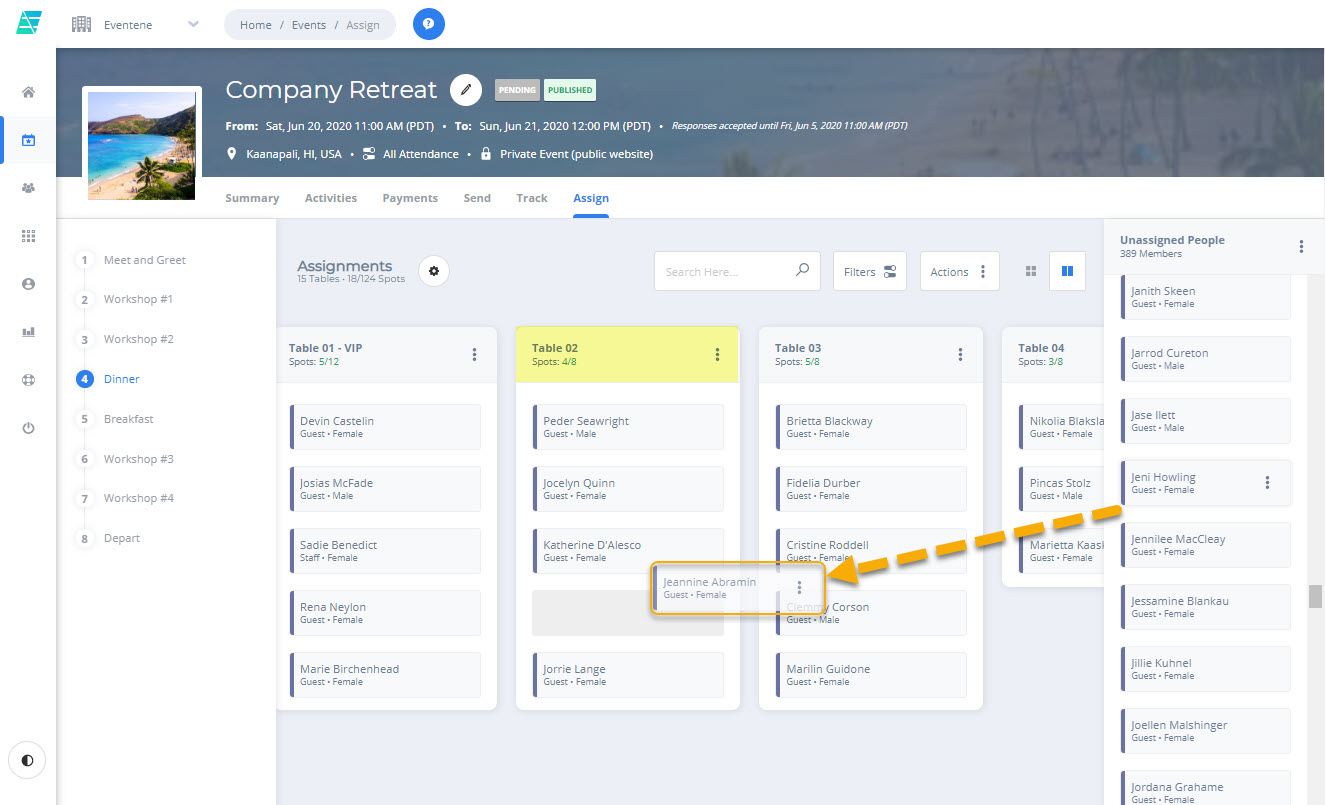
Create custom Sections, such as seating charts, teams, breakout rooms, discussion groups, or any other arbitrary groups specific for your Event.



