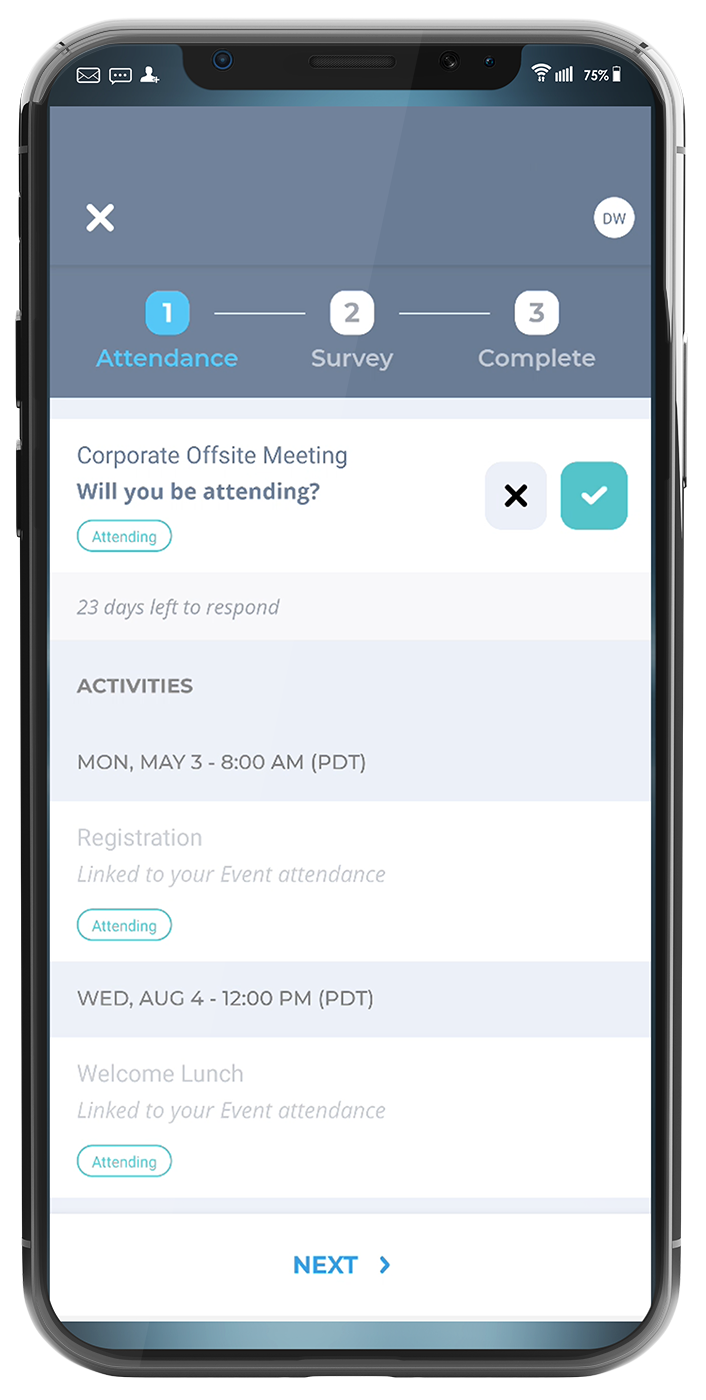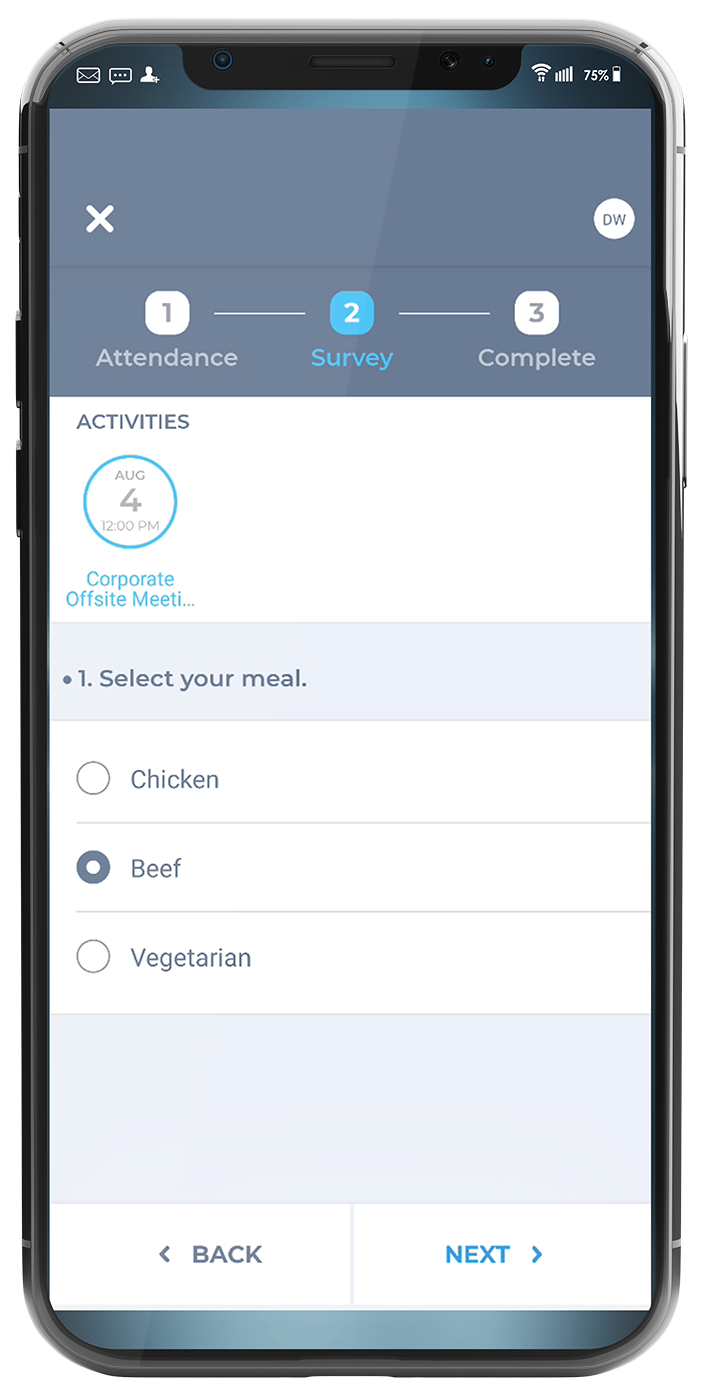Enhance your attendees' experience with a native mobile app that provides your event details, schedules, registration, payments, messaging, attendee directories, digital badges, and check-ins.
Agenda items appear on live scroll that updates as the event progresses.
Attendees socialize and engage with each other via live chat messaging with push notifications.
Guests can register initially or update their previous registrations directly in the mobile app, a unique capability in the industry.
The app allows guests to view other events they are invited to by switching between events. It's a great way to build communities.

The mobile app ensures each attendee receives a personalized schedule and access to all published event information.
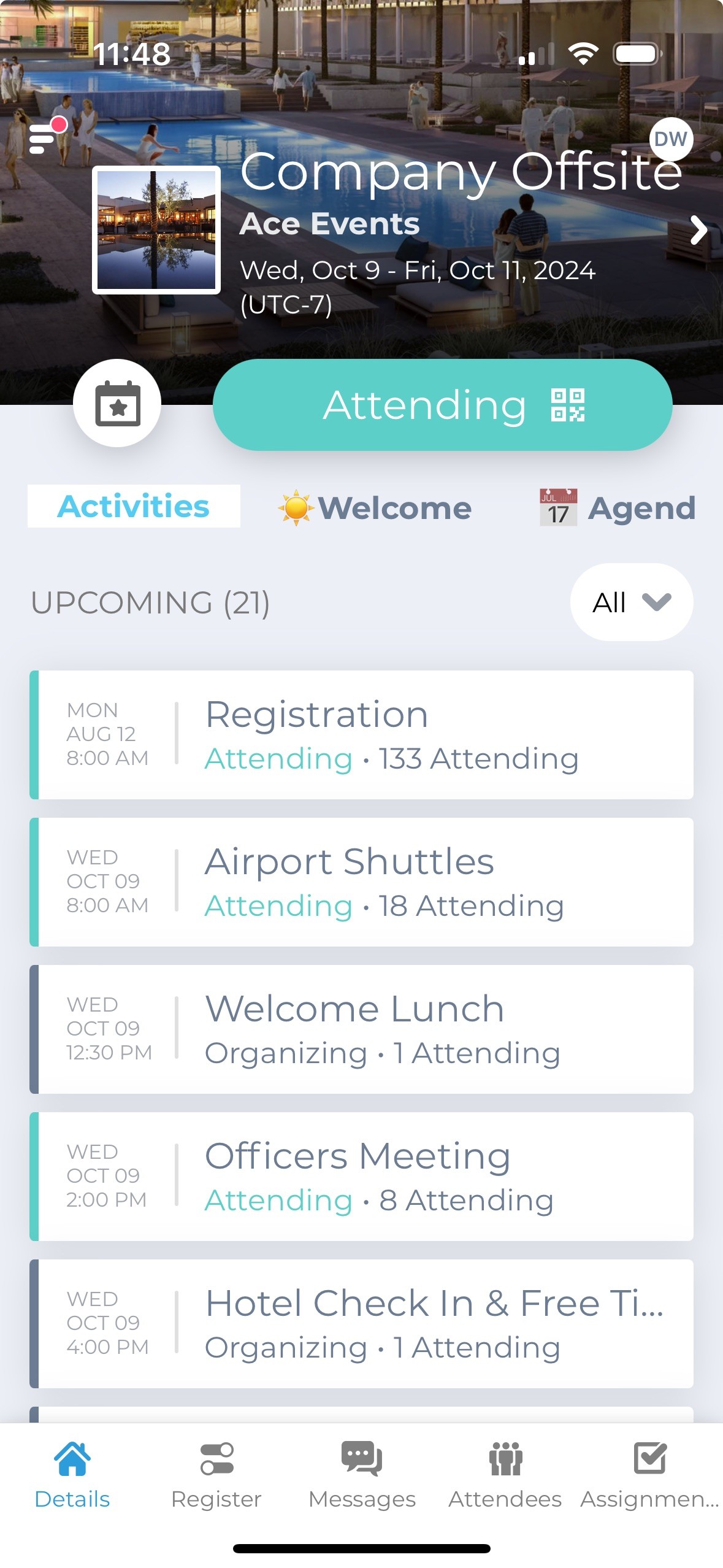
Attendees can socialize and engage with each other via live chat messaging with push notifications.
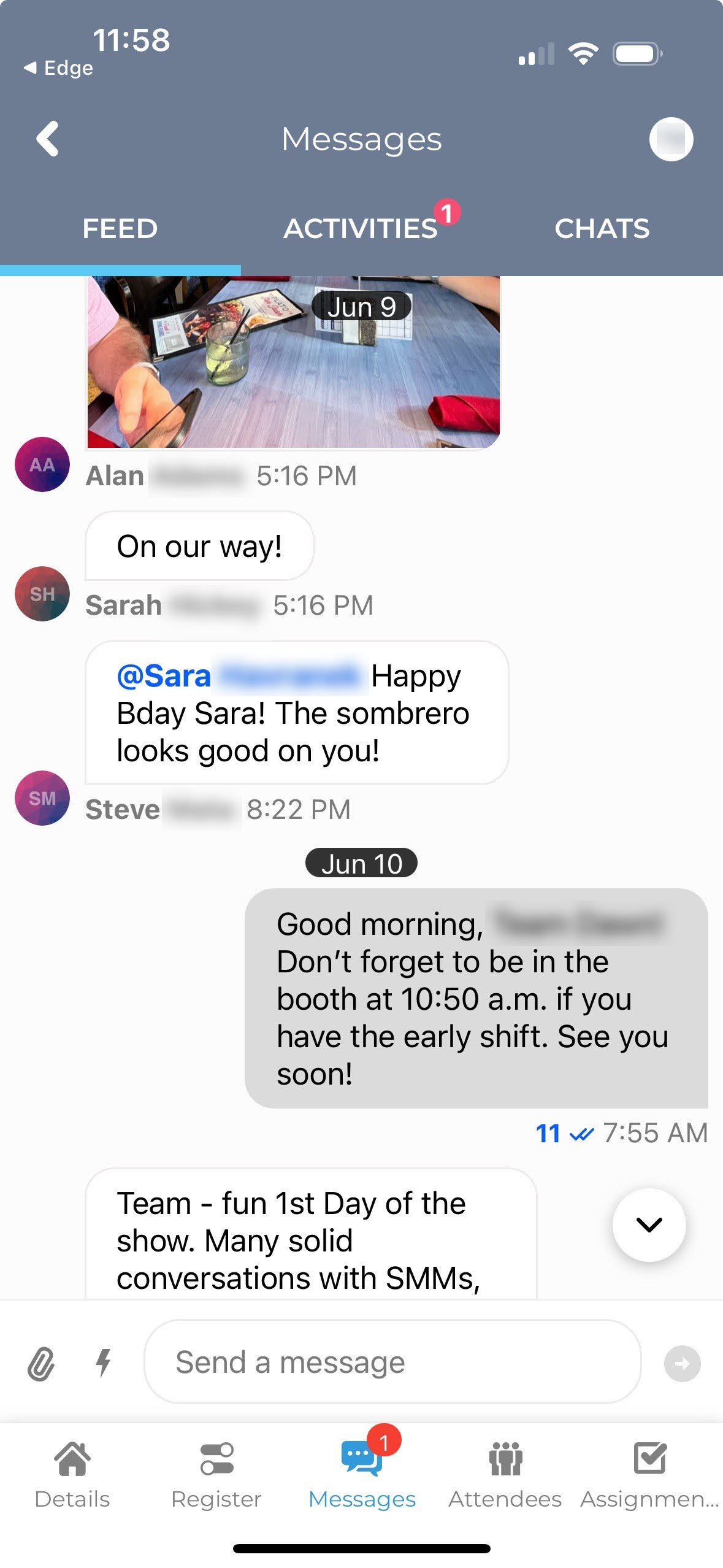
Organizers and event staff can view attendee contact information and other details by clicking on their name on the Attendees or Assignments tabs. Each attendee can opt out of visibility if they prefer.
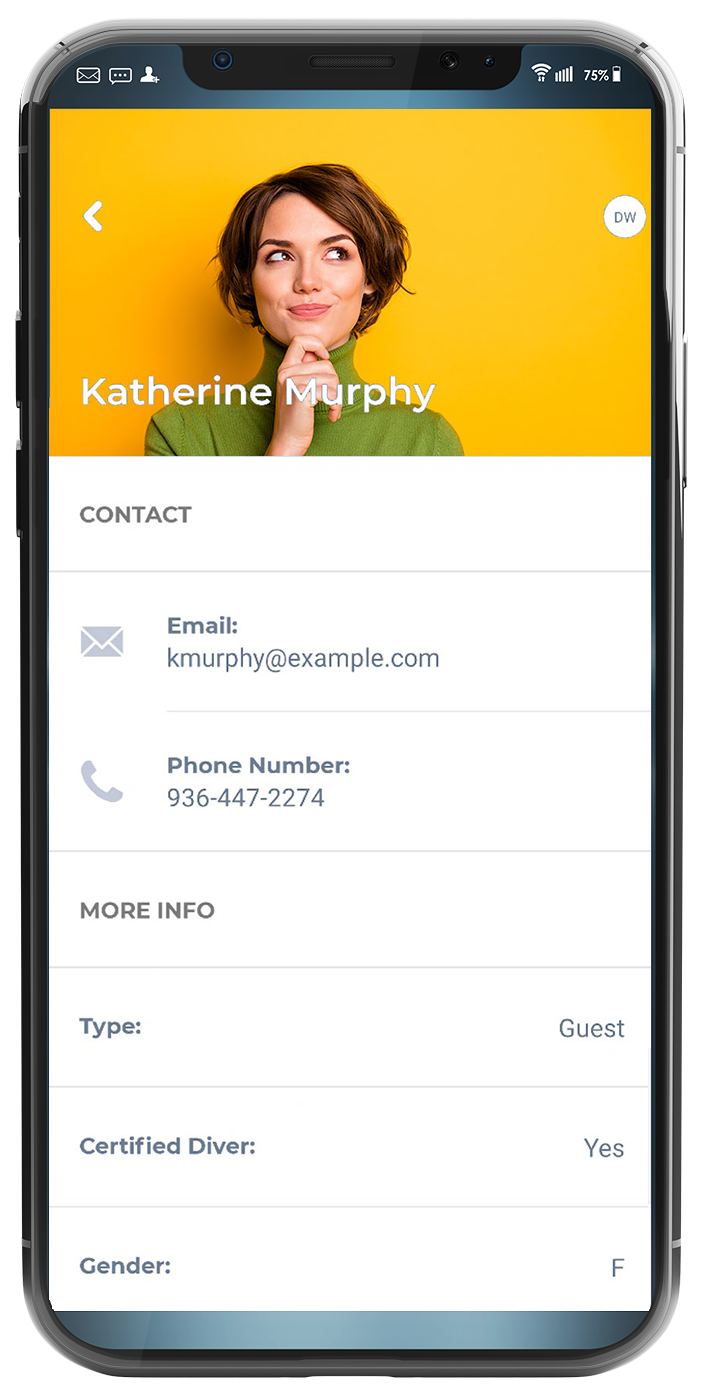
Provide a special details page to highlight each of your speakers, including photos, title, organization, bio, and social media links.
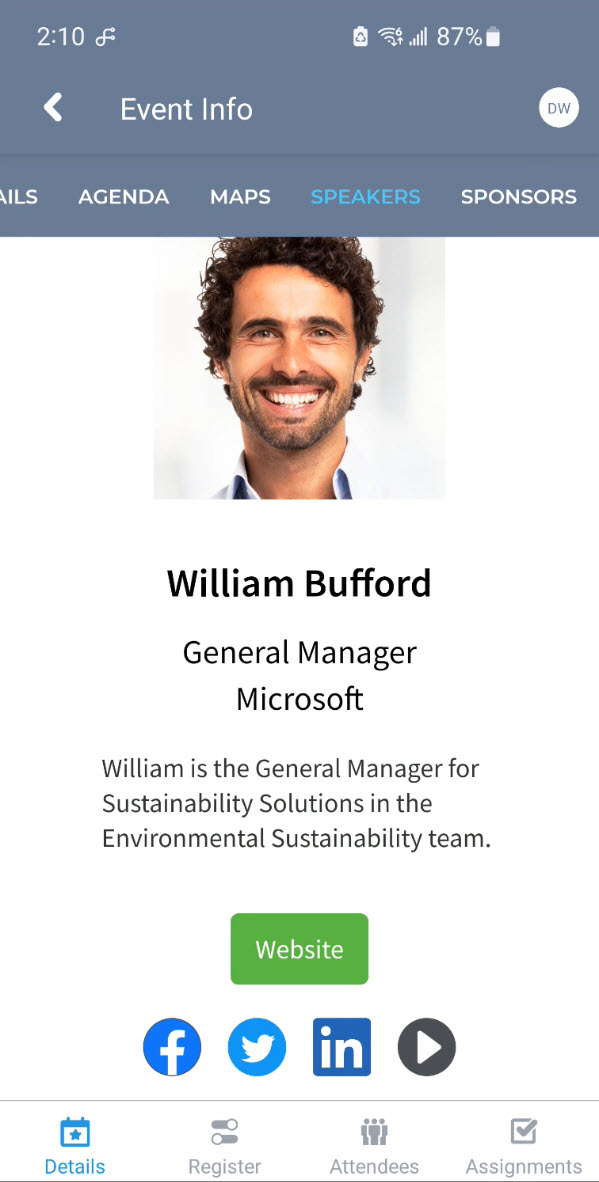
Feature your sponsors prominently on their own page, with multiple levels of support.
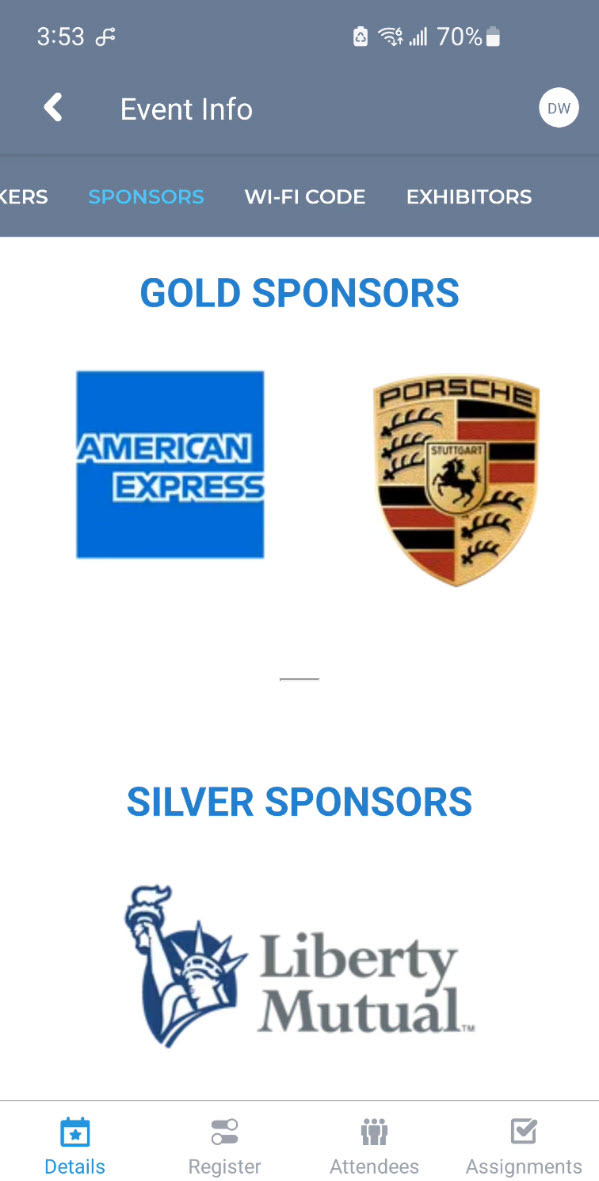
Create a unique experience for your guests, where they can discover points of interest and find their way between locations and rooms. Ideal for large event venues with 100 or more guests. Note that interactive indoor mapping is an add-on feature to each of our subscription plans (read more).
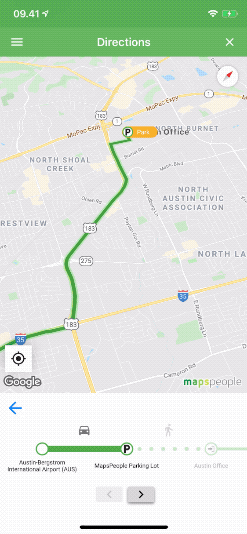
Eventene Lead Generation not only helps sponsors capture and qualify more leads but also empowers organizers to deliver measurable ROI, while enhancing the attendee experience with meaningful, gamified interactions.
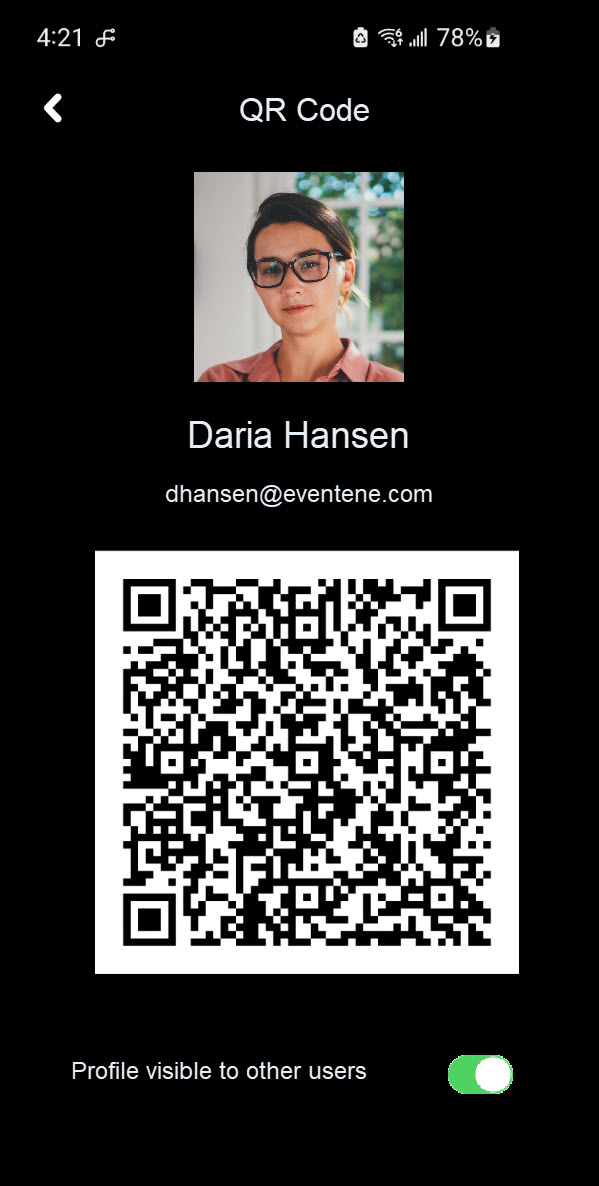

Organizers and event staff use the same app to check-in attendees at each activity, class, or session. Full date and time details are recorded with every check-in for later reference on reports. A separate check-out action is useful for recording the time spent at a session for continuing education credits.
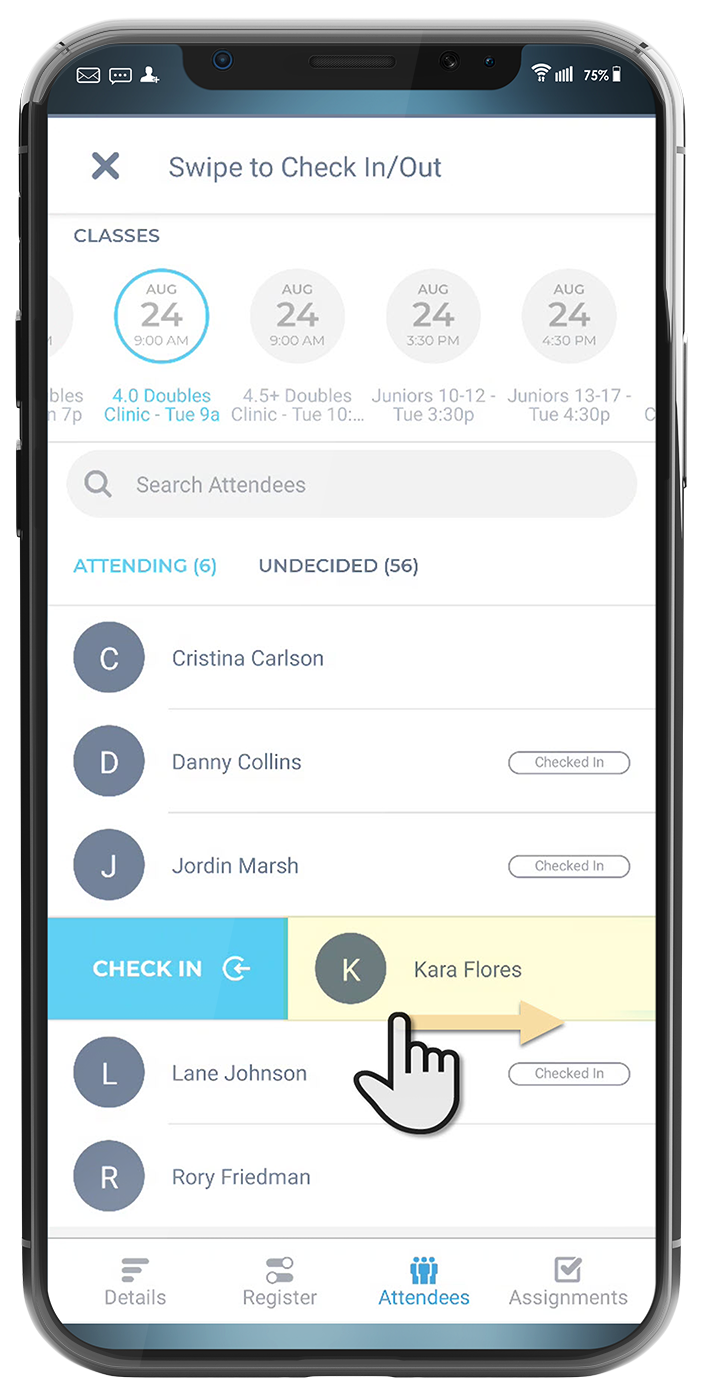
Organizers can easily create seating charts by arranging guests into specific table assignments in the Eventene web app and viewing them in the mobile app.
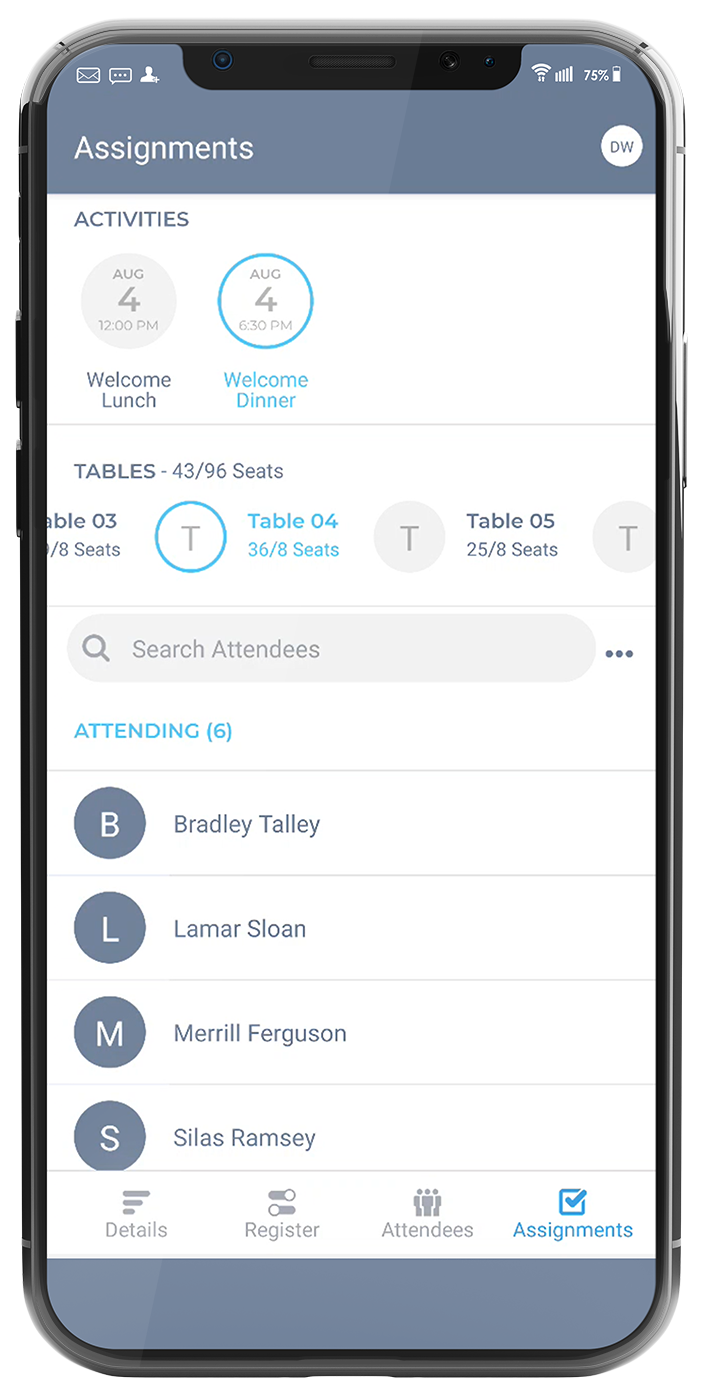
The full registration experience from the web response forms is recreated in the mobile app. Attendees can use the mobile app to register for new events or update a previous registration with new attendance status or survey question responses.