An Unfortunate Predicament
Your boss just asked you to organize the office holiday party. You’ve been putting off the task and now the party is just six weeks away. You’re scrambling to get ahead of all the work in front of you. 250 employees have already saved the date, and you’re really feeling the pressure.
It seems like there are dozens of tasks just to set up one event. You need to collect critical event information from your guests: attendance, guest names, meal preferences, and payments for raffle tickets. So, you craft a long email that covers the event details and asks for RSVPs, all in a single message. But now you’re stuck with hours of work to read every response by hand, performing acts of technical magic to cleanse, normalize, and transfer the data to a spreadsheet for further use.
Does this scenario sound familiar? Even if you haven’t personally experienced the pain of planning a large event, maybe you’ve observed one of your colleagues or a staff member wrestling with the problem. You know, the one who’s walking around in a panic, whispering “he’s going, she’s not going, …”
If the organizer is like most non-professional planners, they have likely taken on the task armed with little more than a spreadsheet, the company directory, and, if they’re clever, an online survey tool for collecting RSVPs. It’s not surprising that stress and anxiety take over when the tasks ahead are unbounded and unorganized.
Organizers can step up their game, however, by adopting specialized event planning software. Several well-known pro-consumer brands in this industry help tackle portions of the event planning process, but unfortunately do not cover all planning tasks. Evite works well for small parties. Eventbrite can sell tickets and process registration. Constant Contact and Mailchimp each provide email marketing and communication tools. SurveyMonkey handles online surveys. As useful as these tools are in stand-alone form, organizers still need to combine them with spreadsheets and other applications to pull all the information together and complete their planning.
In 2016, I finally solved this problem by designing and building my own software application: Eventene. Eventene addresses the major pain points in planning with a solution that’s modern, flexible, scalable, cost-effective, and accessible for both volunteer and professional event planners.
Now that we have identified this common problem and a potential solution, I’m going to show you how Eventene easily handles this previously overwhelming event planning task.
Sending Invitations & Tracking Responses
Let’s start with sending out the invitations. If you’re currently relying on email and spreadsheets, the first step is to build a list of potential attendees. You’ll need to create several columns to track names, email addresses, RSVP responses, attendance, and keep track of additional guest preferences.
Sending out the emails using consumer email services can be frustrating, since they limit the number of emails you can send or receive each day, as well as the number of guests you can add as recipients. Gmail’s email sending limit, for example, is 500 emails per 24 hours. Once you send out the emails, you’ll likely spend hours reading through each response and marking each person as attending or not in your spreadsheet.
The work grows quickly if you need to include questions in your invitation email. You might include questions such as, “Who are your guests?”, “What entrée would you prefer?”, and “Who would you like to sit with?” All these responses will need to be processed manually and the information carefully transferred to your spreadsheet. Guests also frequently change their minds, causing yet more work
In contrast, Eventene excels at sending out email invitations with questions and tracking responses. Lists of names and emails are easy to import and manage, and Eventene then automatically sends the invitations by email. Survey tools are built into Eventene, so it’s easy to ask your guests anything you want. The sending process is efficient, and the emails look professional. It’s also much easier to send event information to those who are specifically attending or to send reminder emails to invitees, who not yet responded. With this segmentation and automation, Eventene shaves off hours off the RSVP process.
Collecting Payments
Events of all kinds require payment collection. Scout troops often collect payments before each campout. Schools and youth organizations may charge fees to attend weekend activities and field trips. Community organizations may charge entrance fees, plus a la carte charges for add-on activities or items for purchase, such as t-shirts, hats and coffee mugs.
Collecting payments for events can be the most painful task of all since it requires organizers to become collectors. As with tracking RSVPs, for most event planners the process is manual. After each payment, a guest’s status must be updated in the event master spreadsheet—an error prone process that easily goes out of sync. The organizer also needs to be able to handle many forms of payment.
Not only is collecting payments tedious, the process can cause personal friction between attendees and organizers. Better to let computers shoulder the burden of payment reminders and collections. Eventene provides a payment platform within the event. Organizers can sell tickets, t-shirts, mugs or any other event related items, as well as accepting donations of any size. As each invitee registers for an event, their fees and items are added to their cart. Finally, they can review their items, adjust quantities, then checkout with a credit card or cash option. After invitees checkout, Eventene provides organized summaries of who has paid and who hasn’t, and it’s easy to send out frequent reminders and let the software play the “bad cop”!
Arranging Guests
Once invitees have RSVPed to attend an event, organizers often need to assign roles and responsibilities to the attendees or arrange them into physical locations, such as carpools for passengers, or seating charts for dinner guests. Other event planning services that focus on ticketing or RSVPs ignore this important step, leaving organizers with the task of reaching for a spreadsheet to arrange the attendees, manually.
For scouting organizations, it’s arranging drivers and passengers into carpools for each campout. For lunch and dinner banquets, it’s arranging seating charts and recording meal preferences. For county fairs, it’s arranging booth and shift assignments.
A key design point behind Eventene was solving the assignments and arrangements part of the planning in a generic way to handle all kinds of events. Eventene allows organizers to arrange guests into places and roles in what are referred to as sections in the app. Organizers can arrange any combination of groups into any combination of sections.
For example, creating seating charts for dinner banquets is easy. Organizers simply create a new section of tables with seating capacities then add a dinner activity with an associated group of guests and section of tables. After the guests RSVP, the organizer arranges the attending guests into individual tables using a simple drag/drop visual interface. Table assignments can be sent out to the guests beforehand or during the event. The process is so simple and straight forward, you’ll wonder why this important step was relegated to spreadsheets for so long.
Guest Communication
Every event needs to be promoted and sending invitations is one of the primary methods. Invitees will form a first impression on how the email invitation looks, so a plain text-based email from the company email server isn’t likely to generate an exciting reaction and may be ignored. Eventene dresses up email invitations with imagery, rich text formatting, and other professional design elements.
Once the RSVP process starts, the organizer will need to send reminders to those who have not yet RSVPed or paid their guest fees. This seemingly simple task can take up a surprising amount of time, if the organizer is manually sending out emails, especially for a party of 100 or more guests. During the run up to the event, the organizer may need to email certain guests, such as only those attending, those not yet paid, those still undecided, and other similar subgroups. Eventene enables organizers to simply select a subgroup and email them with a single action.
After carpools and seating charts are ready, organizers need to distribute the assignments out to their attendees. If they used a spreadsheet for this step, they will likely create a PDF file of the information and email or print out copies for the participants. Highly inefficient and wasteful. Eventene solves this problem elegantly by providing organizers with an easier method to distribute their assignments to each of the attendees in a single step. Each attendee receives a personalized email with a button to click and can view their assignments in any browser, on a desktop or mobile device. Organizers can also change the assignments at the last minute and nothing needs be reprinted or updated.
After the planning is complete, organizers need to distribute the general information such as the itinerary, guest directory, contact info, maps to venues, and other critical info out to the attendees. It’s inefficient to try and send out long emails with all the information or attach a PDF file. Eventene provides a modern solution for this task by providing a native mobile app for the event attendees, where they can view event details, RSVP, see who else is attending, and view their assignments.
Time for a New Approach
As an event planner, it’s easy to find problems wherever you look; getting invitees to attend your event, tracking responses, and making sure Joe actually pays you for his ticket this time. But with Eventene, these barriers between you and a successful event are removed. So, it’s time for event organizers to step up their game, improve their efficiency, and stop stressing.
Next time you find yourself burdened with organizing the company’s summer picnic or holiday party, don’t fear, you have Eventene!